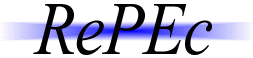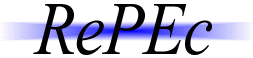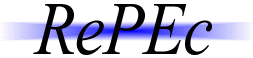
RePEc step-by-step tutorial
Prepare metadata for your RePEc archive
Principle
The metadata decribing your publications is given in templates. There is a different type of template for the various type of items you want to describe. And each template has several descriptive fields, some of them required, others optional. There are templates for:
- Archives: there is only one of them for each archive. It holds the archive handle, the archive location, and contact information. This template is in a file named aaaarch.rdf, where RePEc:aaa is the archive handle.
- Series: series templates hold information that is common to all elements of a series. An archive might have more than one series if
they have different entities that contribute data to RePEc. For
example, a publisher might have several economics journals, or a
department might have both department working paper series and a
research center series. The series templates are all listed in one file, called aaaseri.rdf.
- Items: these templates hold information about the individual items. These items can be working papers, articles, software components, books, or chapters. These templates are held in separate directories, one for each series.
All these templates are held in simple text files. This means: no binary formatting as it is provided by word processors. No HTML markup. Always save files as text only. Also, the files holding templates need to have the extension .rdf or .redif.
- If the extension is .rdf, then RePEc assumes that the character encoding is ISO-LATIN-1 or Windows-1252. If you want to use UTF-8, then either put a byte-order mark at the start of the file.
- If the extension is .redif, then encoding UTF-8 is assumed
This is important if you are using characters outside of the ASCII set, for example cyrillic, arabic, diacritics (accents) like é, ñ, ç, ligatures like æ, ß, ff, ffl and Windows apostrophes and quotation marks. Common economic words like firm, finance, inflation may use ligatures, thus be careful when cut-and-pasting from a PDF file. Improper encoding can lead to mangled words like "Becker’s model", which make finding these works much more difficult for search engines, citation matching, etc. For more details see this blog post. Do not use both .rdf and .redif extensions for the same information.
A few principles are essential for the templates:
- Always spell the field tags as described. For example, if Author-Name: is required, be sure to use it. AuthorName:, Author Name: are both invalid.
- Do not put a space before the field tags, and no space between the tag and its colon (":").
- Field tags that are not meant to be in a specific template will invalidate the whole template. If you happen to have a word followed by a colon at the start of a line, precede it by a space. Otherwise it will be confused with an (invalid) field tag.
- Handles are ASCII only without spaces.
- Each template starts with a Template-Type:. As an archive maintainer, the following template types are available to you:
1.0 refers to the version of the template coding. All template types are currently only available in version 1.0.
- In all the following documentation, we pretend to create the RePEc:aaa archive. For your archive, replace all occurences of aaa with your own archive code.
We will now go through each type of template.
Continue to:
Privacy Legal