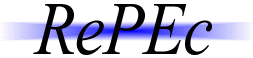
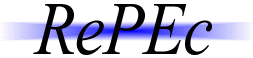
This all means that you are in charge of maintaining the data about your publications. This is all happening on a server within your institution, most often simply on a web server, sometimes on a anonymous ftp server. Every RePEc archive has a unique three letter code. We will use "xxx" in this page, thus the handle (unique identifier) of the archive is RePEc:xxx.
A RePEc archive will always have two specific files in its root. One describes the archive and is called xxxarch.rdf or xxxarch.redif. The other one is called xxxseri.rdf or xxxseri.redif and describes the series in your archive. Each series has then its own directory, made of six letters or numbers. We will call this series "yyyyyy", its handle is thus RePEc:xxx:yyyyyy.
The "yyyyyy" directory will then contain files that have information about each item in the series. This can be one or many files, as long as their extension is .rdf or .redif. Each item has a template that follows a particular syntax depending on its type. And each item has a unique and permanent handle, or the type RePEc:xxx:yyyyyy:zz, where zz can be letters, numbers, the characters -, _, :, but no spaces.
A note about all those files: these are text files without formatting. That means, no pdf or Word files. Text editors would by default save them with extension .txt, we require extension .rdf or .redif so that they are recognized as relevant to RePEc. A .rdf extension signals that the file is encoded in an ASCII-like format, .redif assumes UTF-8 (which is typically preferable if you use accents and special letters).
All those files are visited once a day by the RePEc services so that your publications can be disseminated. Thus, they need to be accessible publicly on your web or ftp site. For example, you should be able to see them in your web browser (you may have to right-click to view source). Then they will be, for example, on IDEAS (replace xxx with your code in the URL).
Once you have found it, you need to get access to it so that you can modify its contents. If it is lost, RePEc can give you a backup that you need to place in a location you can maintain (doing this may require authentication by you) and that is publicly accessible by anyone through a browser (no password).
If you have changed the location of the root directory of the archive, you need to put the new location in the URL line of the xxxarch.rdf/redif file, check that this URL is accessible by pasting it into your web browser, and then alert RePEc to the new location.
Your archive is now ready!